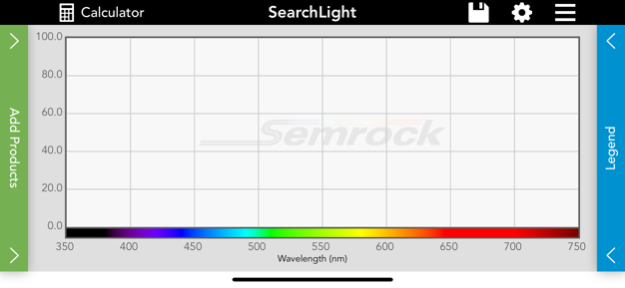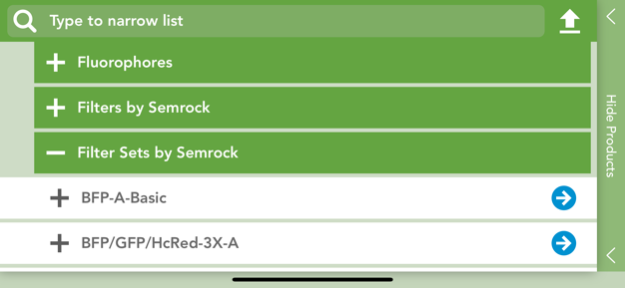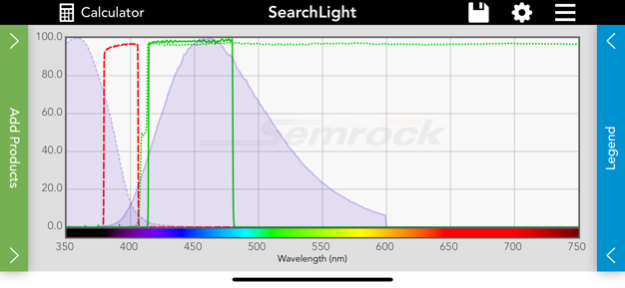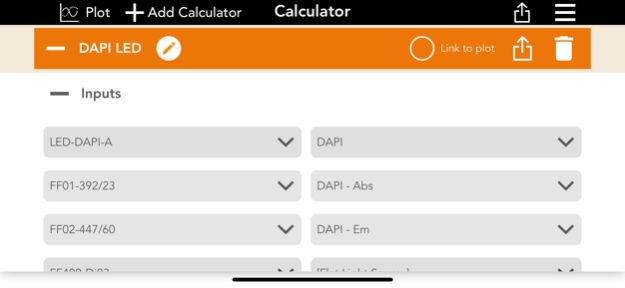SearchLight™ for iPhone 1.6
Continue to app
Free Version
Publisher Description
SearchLight™ by Semrock was designed for the research scientist working in fluorescence microscopy or the optical instrument designer working on next generation fluorescence-based systems. SearchLight™ allows you to easily select elements for your system, visualize the spectral properties, and quickly calculate critical parameters such as signal brightness, autofluorescence levels, and signal-to-noise ratio. With an intuitive interface one can easily test filter set compatibility with various fluorophores, see the effects of changing system components (light sources, detectors, objectives), or create custom arrangements for a unique application.
SearchLight™ contains an extensive library of over 700 fluorophores, 150 light sources, 10 detectors, and Semrock’s entire library of over 800 filters and 130 optimized sets. You may also upload custom data sets for any components or fluorophores not currently included, and can share all sessions securely with collaborators or colleagues. SearchLight™ can also save all of your results locally when offline and sync with the web version when you reconnect to the web.
SearchLight™ by Semrock is a seamless companion to the website http://searchlight.semrock.com. Use the app now, save time later!
May 23, 2018
Version 1.6
This app has been updated by Apple to display the Apple Watch app icon.
Implemented support for iOS 9+
About SearchLight™ for iPhone
SearchLight™ for iPhone is a free app for iOS published in the Kids list of apps, part of Education.
The company that develops SearchLight™ for iPhone is Semrock, Inc.. The latest version released by its developer is 1.6.
To install SearchLight™ for iPhone on your iOS device, just click the green Continue To App button above to start the installation process. The app is listed on our website since 2018-05-23 and was downloaded 2 times. We have already checked if the download link is safe, however for your own protection we recommend that you scan the downloaded app with your antivirus. Your antivirus may detect the SearchLight™ for iPhone as malware if the download link is broken.
How to install SearchLight™ for iPhone on your iOS device:
- Click on the Continue To App button on our website. This will redirect you to the App Store.
- Once the SearchLight™ for iPhone is shown in the iTunes listing of your iOS device, you can start its download and installation. Tap on the GET button to the right of the app to start downloading it.
- If you are not logged-in the iOS appstore app, you'll be prompted for your your Apple ID and/or password.
- After SearchLight™ for iPhone is downloaded, you'll see an INSTALL button to the right. Tap on it to start the actual installation of the iOS app.
- Once installation is finished you can tap on the OPEN button to start it. Its icon will also be added to your device home screen.